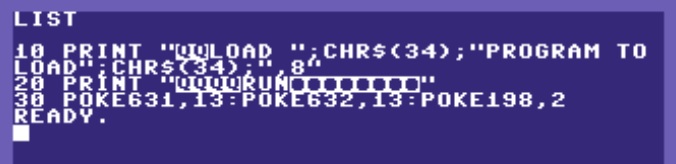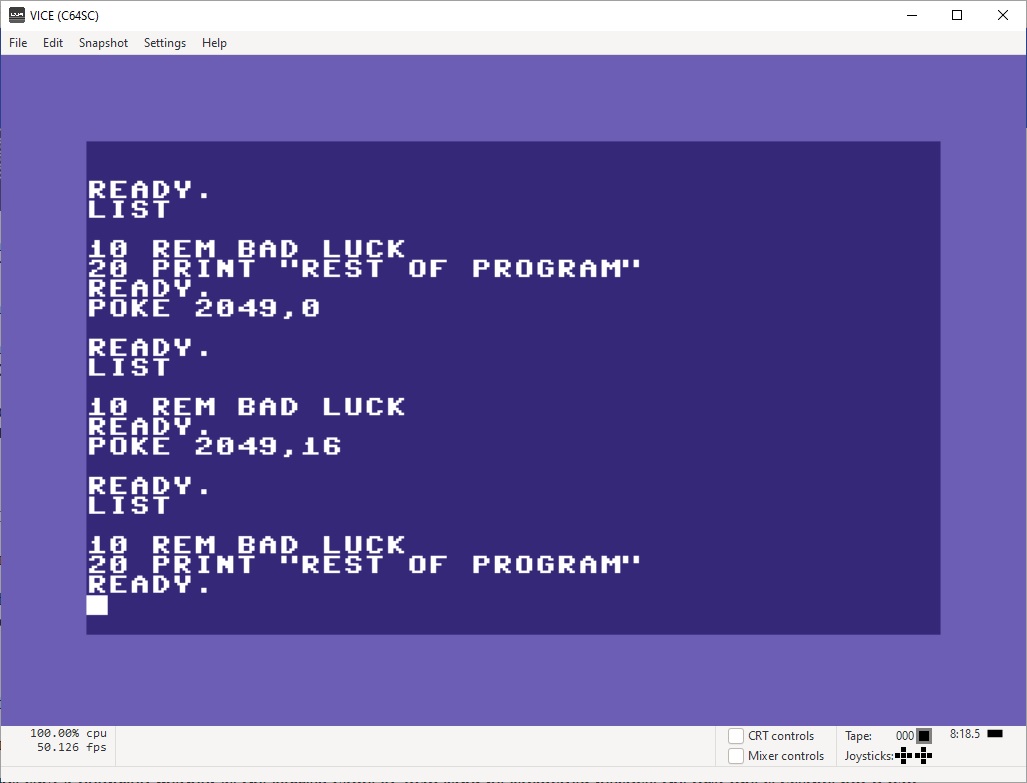o.css">
C64 Basic Tricks
Work in progress...
This is just a basic collection of handy tricks for use in C64 Basic.
Tip 1) Disabele/enable RUN/STOP key:
To disable the RUN/STOP key simply place POKE 788,52 in your code, to re-enable it simply use POKE 788,49
Tip 2) Load a program from within your program without memory issues:
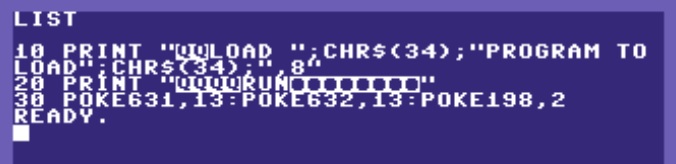
In line 10 you have the inverted Q's witch are arrow down key, and you have PROGRAM TO LOAD which is the name of the program you want to load. It also contains ,8 being the default disk drive address. Please change these accordingly.
In line 20 you once again have the inverted Q's but you also have inverted circles, these are the up key (Shift + Down).
In line 30 you have POKE 631,13 and POKE 632,13 - these load two "RETURN" key presses into memory and the POKE 198,2 at the end executes the two key presses waiting in memory.
Note: The same thing can be done on the C128 but instead of 631 & 632 you use 842 & 843 and instead of 198 you use 208.
Tip 3) Hide your basic listing:
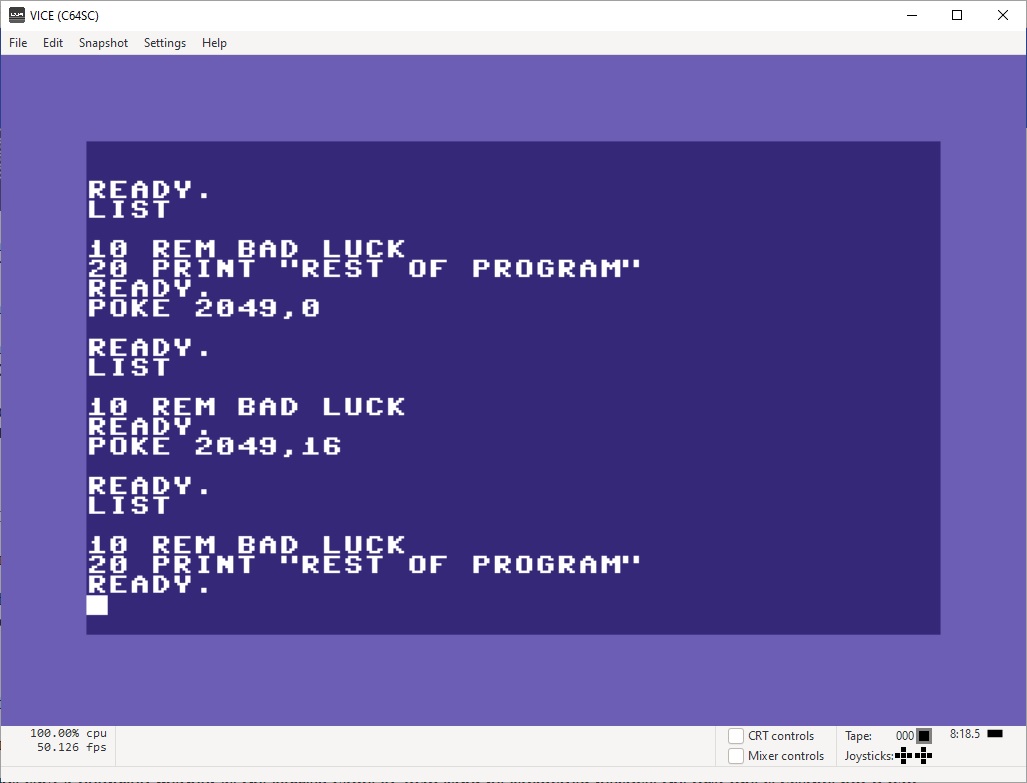
Once you are happy with your basic listing all you need to do in poke 2049 with a value of 0 or 1.
The value 1 will cause basic to show the first line of the listing but instead of showing the second line it will continually loop back and show the first line again.
If you set a value of 0 it will show the first line then it will just stop with a ready prompt.
I tend to put a first line like "0 REM BAD LUCK" so that is all people see.
Once you have done the poke save your program and thats it.
This isn't a foolproof method as the correct value of 2049 can be worked out because the first line is visable but it will stump most people.